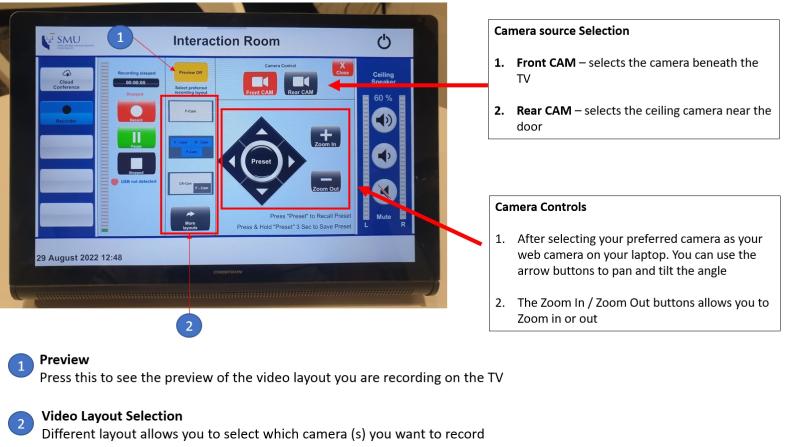Advanced guide - Interaction Room
1. Audio Control
2. Cloud Conference
The interaction room is equipped with Hybrid meeting facilities. Plug in the USB cable to connect to the camera and ceiling microphone in the room.
After pluggnig the USB cable to your laptop, remember to configure the audio and camera settings

MS teams settings
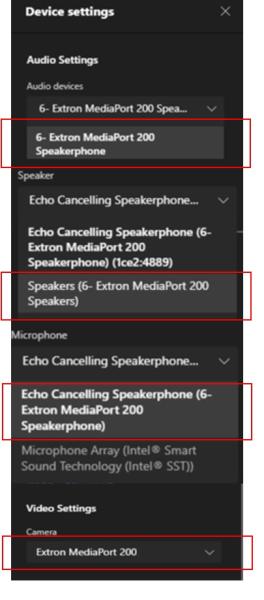
Cloud Conference Page
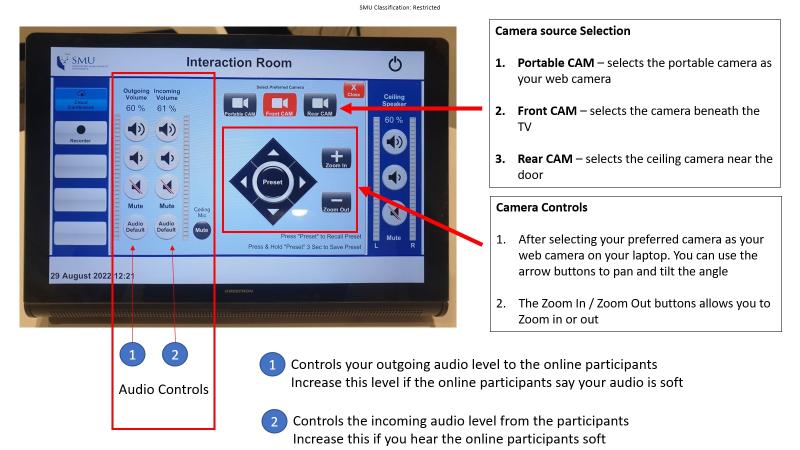
3. Video Recording
You can video record the session using the recording facilities in the Control Room
Recording media (Where to save the video recording)
1. USB thumb drive
- Please insert the thumbdrive into the USB port at the video recorder before you start the video recording (See photo below)
2. Cloud (www.mediacast.smu.edu.sg)
- To publish the recording automatically after the recording ended, please type in your username on the virtual keyboard when you press the record button
for example - ybwong without the @smu.edu.sg (as in ybwong [at] smu.edu.sg)
you will be able to find your video file in e-Learn or www.mediacast.smu.edu.sg
USB Thumbdrive

Virtual Keyboard